
You can check the current value of the LastLogonTimeStamp attribute in the computer properties in the ADUC console on the Attributes Editor tab. However, due to the fact that this attribute is replicated between DCs every 9-14 days, you can get information about the last computer logon time from any domain controller (unlike the LastLogonDate attribute, which is updated only on the DC through which the computer logged in). Note that this attribute cannot be used to retrieve real-time information about the last time a computer logged on to the domain. The LastLogonTimeStamp attribute can be used as search criteria. You can use the Get-ADComputer cmdlet to find inactive computer objects in a domain. Import-Module ActiveDirectory How to Find Inactive (Old) Computers in Active Directory Domain?
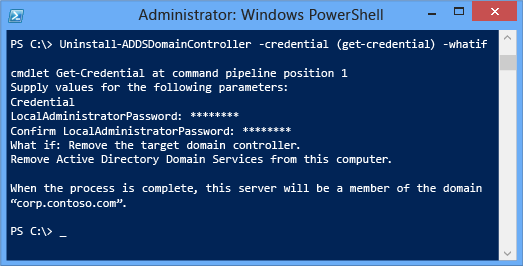

Start the PowerShell console and import Active Directory for PowerShell module:


 0 kommentar(er)
0 kommentar(er)
